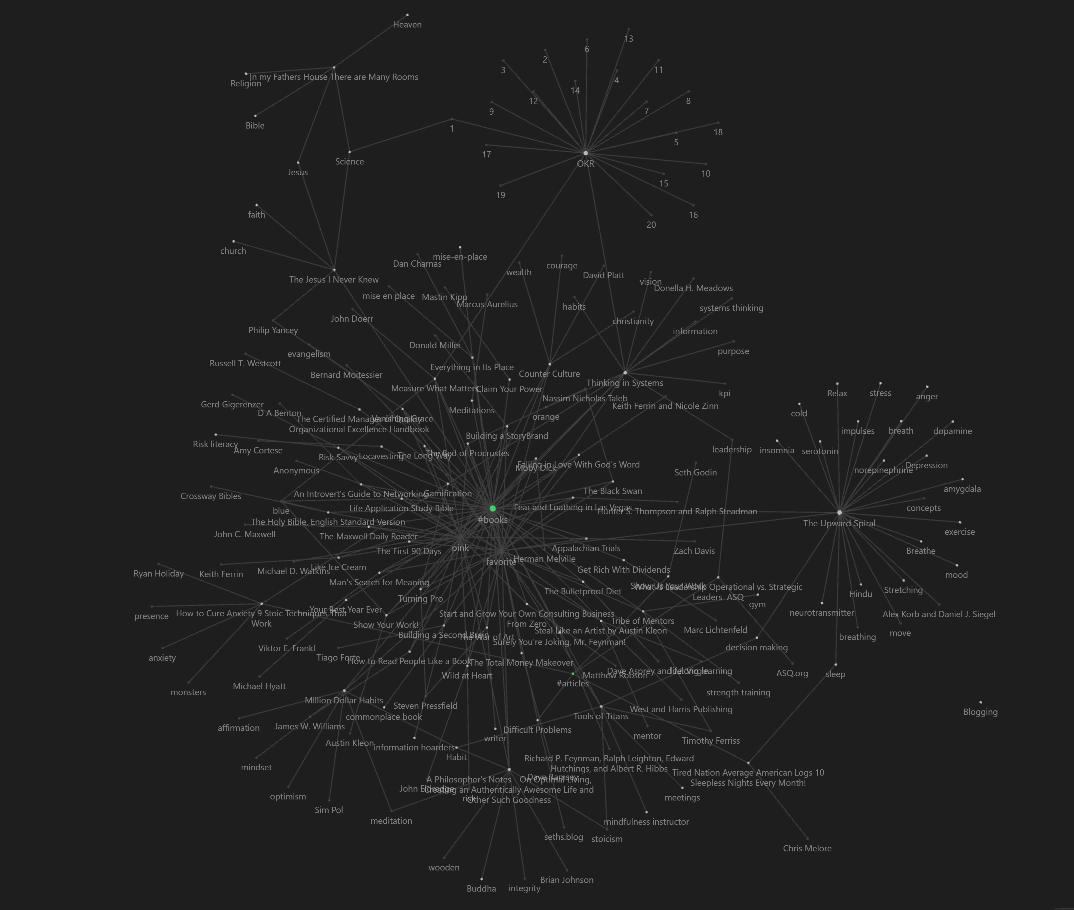I recently discovered how to create a digital commonplace book. It's my new favorite video game. For an investment of ~$8 a month and five minutes a day you can turn your brain into a giant tag cloud.
Setting up this workflow allows you to visualize all of your Amazon Kindle highlights, articles in Pocket/Instapaper, iBooks highlights, favorite tweets and other snippets of knowledge you may have collected over the years in an ever growing network diagram.
Once you set up your workflow, you can use this tool to identify new connections that you had not previously noticed across authors, books, articles, areas of interest, topics, tweets, fiction, non-fiction, etc... the creative potential here is really endless. I am having a blast with this and had to share.
So... planning to cover a lot of ground here... this is the agenda:
- What is a commonplace book and why would you want one?
- How to automate a commonplace book using Kindle, Readwise and Obsidian
- How to maintain your collection in 5 minutes a day
- How to visualize your brain in a network diagram
- What do you do with all of this information
What is a Commonplace Book and Why Would You Want One?
The first time I heard about a commonplace book was from Ryan Holiday, who uses his for his writing. Historically, thinkers from ages past used to collect all of their ideas into a notebook... a commonplace book.
The purpose of the commonplace book was to create a custom resource for notes, reference and inspiration.
By recording snippets of information, insights, or memorable passages from books, articles, podcasts, or other sources, anybody can curate their own information treasury. It is essentially a giant, personalized research database assembled with your favorite ideas over many years.
Why do it? It's a creativity activator. A commonplace book allows you to collect and synthesize ideas from various sources, identify connections across numerous works (fiction and non-fiction) and identify new, undiscovered connections.
Sounds great, here's the problem: like anything of value, this takes time.
Technically, we are Cheating. The Downside of Automating a Commonplace Book
There are a lot of opinions online that are going to argue that a true commonplace book is constructed slowly, by hand, as a ritual. The purist is going to be using individual note cards because the learning is all in the diligence and writing. Makes sense to me.
Some of my favorite authors warn against doing exactly what I am about to propose because with automation you skip a major element of the learning process: writing and thinking. While I don't disagree with them, my biggest challenge is time. I'm not a professional author.
I see the value in organizing this information but I need to start somewhere. My personal opinion here... automation is a way to get off zero and go from no information repository to having something to draw from.
So here is my personal situation...
- I have known about commonplace books for years.
- I love the idea of building a personal information warehouse.
- My reality: I have too many competing priorities right now to do this the right way.
My conclusion - I acknowledge that automating the process skips a major learning benefit, but automating this process still has value. So automate I did....
If you too are in to breaking the rules, read on....
If you want to automate a digital commonplace book, this is what you need to build your automated workflow:
Took #1: Kindle
Kindle, of course, is Amazons free e-reader. It is the source of information to your system. If you have been using Kindle for years and have old highlights, you have everything you need and are going to love what happens next when you connect this system together...
Tool #2: Readwise
Readwise is the key ingredient in this witches brew... It's the middleman in the system and ties your information source (Kindle) to the analysis tool (Obsidian).
As background, as a stand alone tool Readwise integrates with and ties together all your reading platforms (Kindle, Instapaper, Pocket, Twitter, etc.). It gathers up all of your highlights and notes and presents the in a social media like personal feed.
Tool #3: Obsidian
Obsidian is a powerful open source note-taking, research, analysis and knowledge management application. It is free for personal use and designed for people who want to organize and connect their ideas, notes, and information in a structured, visual manner.
Build it: How to Automate Your Digital Commonplace Book
In order to automate the system, you need the above mentioned three applications: Kindle, Readwise and Obsidian.
Using readwise you can start connecting your favorite reading applications (Kindle, Pocket, Instapaper, iBooks, Twitter, etc.) as inputs. Readwise will automatically pull snippets of the things you have highlighted.
Now, as a part of your daily routine or just instead of scrolling Instagram or Facebook, pop open your Readwise app. Here you have access to your favorite quotes, randomly presented in a feed.
This alone is pretty cool, but you can start tagging those quotes and adding additional notes that come to mind in your review. Now you are building on the ideas that you highlighed in your Kindle. 5 minutes a day - get smarter.
But it gets even better....
Step 3 is to connect the Readwise app to Obsidian using the Readwise Obsidian plugin. This connection allows Obsidian to access all of your quotes, your tags, and any additional notes you added during your review. These are pulled into Obsidian for analysis.
This is what the automation process looks like:
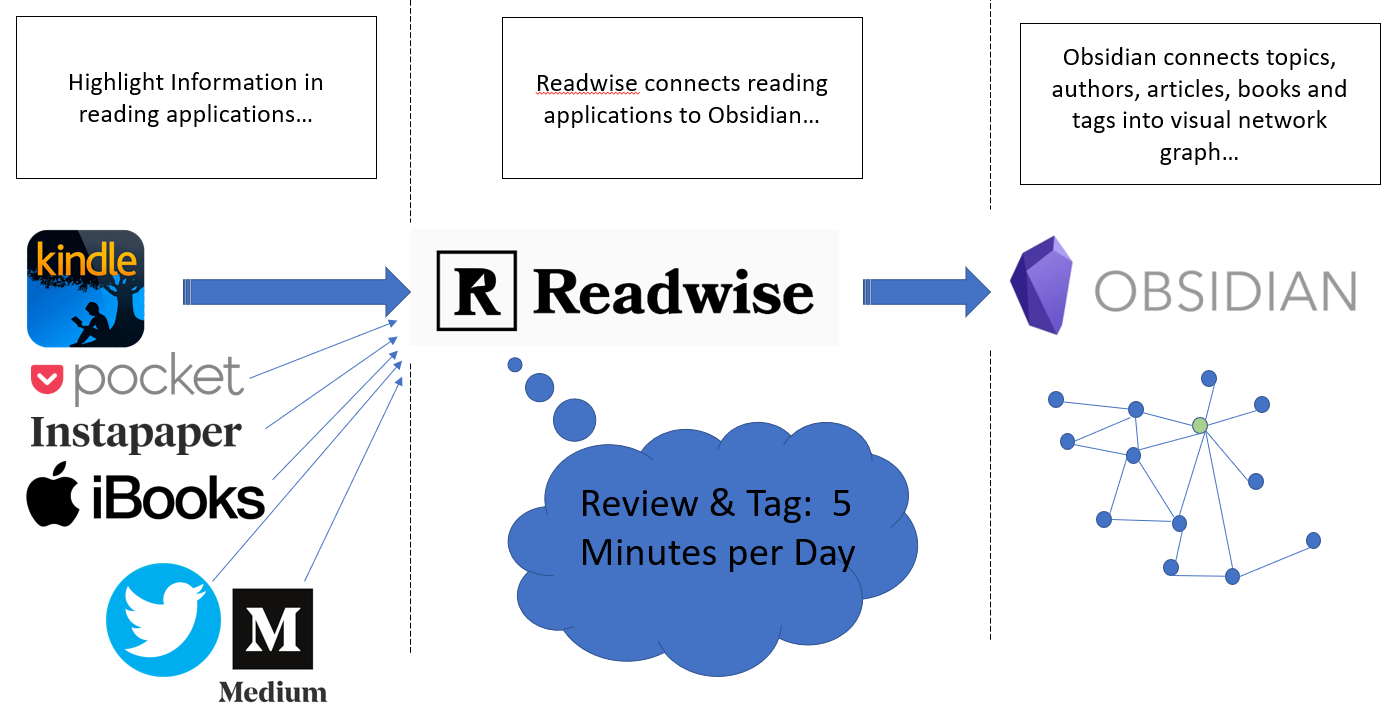
How To Maintain Your Collection in 5 Minutes a Day
Once you have the workflow set up you can start exporting. However, if you are just getting started Obsidian may only have a limited amount of information to work with. Depending on your kindle highlighting history, it may be not able to immediately associate books, articles, authors and colors that you used to highlight content.
To really get this working you want to create a list of tags based upon your areas of focus. The more broad and diverse the topics, the better. Now, when you run your Readwise daily review you will start applying those tags to the Kindle highlights that Readwise shows you.
For me, the best part of this process is seeing highlights from books that I read years ago and identifying how a tag from a current area of interest applies. By tagging the highlight, Readwise signals Obsidian to establish a new connection in the network diagram.
How To Visualize Your Brain in a Network Diagram
So, at this point you have the workflow set up and are going through daily reviews. Readwise is reminding you of your Kindle highlights over time and you are applying any new tags you notice as the information may apply to current problems or projects. Readwise is continuously organizing all of your data. With obsidian, you can do some deep research and analysis and even visualize all of your data in a giant network diagram:
What do You Do With This Information?
Why is this so cool? Innovation and problem solving often comes from an idea existing in one network and then being being applied in another network where it is unknown. Mapping all of your Kindle highlights into a network diagram visually displays connections that you can "mine" when you are trying to solve a problem. I have just started doing this and I keep getting surprised when I see connections that I had not considered.
To wrap this post up... the photo below is a snapshot of my personal graph as of this writing (20 May 2023)... But it grows a little every day because
- I tend to do most of my reading in Kindle and I highlight and take notes of passages I find meaningful.
- I have a five minute Readwise review/tag daily routine.
By simply doing these two things the map is automatically updated and I can refer back (or add any number of other notes) anytime I want.
Magic...